Whether you are a global corporation or a small business, ensuring remote working colleagues can keep in touch is suddenly more important than ever. John Leonard, research director at our sister title Computing, looks at the best video-enabled collaboration tools that could help bridge the communications gap.
The coronavirus outbreak is spreading chaos and anxiety around the world, causing businesses and individuals to reassess in a fundamental way how they are going to keep going over the coming weeks and months.
One tiny sliver of comfort is that our internet-enabled connectedness has opened up new ways of doing things, allowing parts of the workforce to operate remotely, thus helping to slow the spread of the virus as well as enabling activity to continue in a way that would not have been possible even five years ago.
For those employees able to work from home, audio and video conferencing can help reduce the sense of isolation that many are feeling, providing an all-important psychological boost as well as helping them plan and order their work.
Conferencing tools provide today what telephone did a generation ago: a vital link between individuals, family members, friends and colleagues.
The tools featured here can all help businesses to keep their employees and partners connected and supported through audio and video. Some are heavyweight, integrated enterprise unified communications and collaboration (UCC) systems.
Others are consumer-oriented point solutions, which may suffice for smaller teams.
Since the advent of the crisis, some technology vendors have loosened their restrictions, allowing more people to join, permitting longer meetings or expanding the free tier for certain types of business.
It's important to pick a tool that meets the organisation's needs. Requirements will vary widely from sector to sector and across the size spectrum.
Here is a checklist of some of the features and factors you should consider when selecting a conferencing tool for homeworkers.
Features to consider
- Supported operating systems and platforms
- Pricing/free trial
- Support options/ service guarantees
- Ease of use
- Performance and availability, especially when bandwidth is limited and/or demand is high
- Web client / browser support
- Instant messaging
- Moderator controls
- Admin dashboard
- Live or post-meeting transcription
- Screen sharing
- File sharing
- Meeting recording facility
- HD audio/video
- Voice over IP (VoIP)
- Number of simultaneous connections allowed
- Time allowed per meeting
- Encryption
- Identity and Access Management (IAM) options
- Cloud storage
- Locale settings for various languages
Microsoft Teams
Microsoft Teams evolved out of Skype for Business. It offers VoIP calls, video and audio conferencing and chat. It was designed to compete with Slack and also features Slack-like chatrooms called channels.
Teams is integrated with Office 365 Word, Excel, PowerPoint, OneNote, Planner, Power BI and Delve as well as its cloud storage and sharing services such as SharePoint.
Users can record meetings and group calls and upload them to storage in Azure. There's an option for automatic transcription so that users can playback recordings with closed captions.
Clients are available for Windows, macOS, iOS, and Android and there's a beta for Linux desktops.
Teams comes bundled as a paid-for option with Office 365 with pricing starting at £3.80 per user per month. There is also a free version.
Users without an O365 subscription can sign up for a free six-month trial of the online office suite.
Delta respondents were positive about Teams' ease of use. "O365 has helped get UC products onto users' desktops for little cost," said one, while another commented that end users' familiarity with Microsoft products at home "makes business use simpler".
However, the licensing model was not popular, with multiple users complaining about excessive complexity between versions and implementations.
Skype could be an adequate solution for small teams of up to 20 employees. It is free to use unless you want to make calls to landlines and mobiles.
Cisco Webex
Cisco Webex is a cloud-based collaboration suite which includes Webex Meetings, Webex Teams and Webex Devices. Webex provides core collaboration capabilities, including video meetings, team messaging and file sharing.
The suite is suitable for small group collaboration as well as enterprise-wide deployments.
Webex is accessible from the browser, via desktop/mobile app or and also on some video devices
Delta respondents appreciated the solution's reliability, feature set, integration, technical support and ease of use.
However, the licensing model was said to be confusing and some felt Cisco was a little too keen to push its (paid-for) training and support services.
Cisco offers a 30-day free trial of Webex Meetings supporting up to 200 participants. Cheapest of the paid-for plans, Starter covers up to 50 participants, 5GB of cloud storage and up to nine host licenses and is priced at £11.25 per month per host.
More expensive options allow a larger number of participants, more hosts and storage and add 24/7 support.
Cisco is offering Webex free of charge during the Covid-19 crisis. It says: "Your free Webex Meetings plan gives you meetings with 100 participants, HD video, screen sharing, and a personal room. Use it as long as you like."